Team
Group users in teams for access control.
QueryWise supports the grouping of users into teams for better access management. This feature allows administrators to manage access rights and permissions more efficiently, ensuring that each team member has the appropriate level of access to the resources they need.
Create Team
Creating a team in QueryWise is straightforward. Navigate to the 'Teams' section in your workspace settings, click on 'Add New Team', and fill in the necessary details. You can then add users to the team and assign them roles based on their responsibilities.
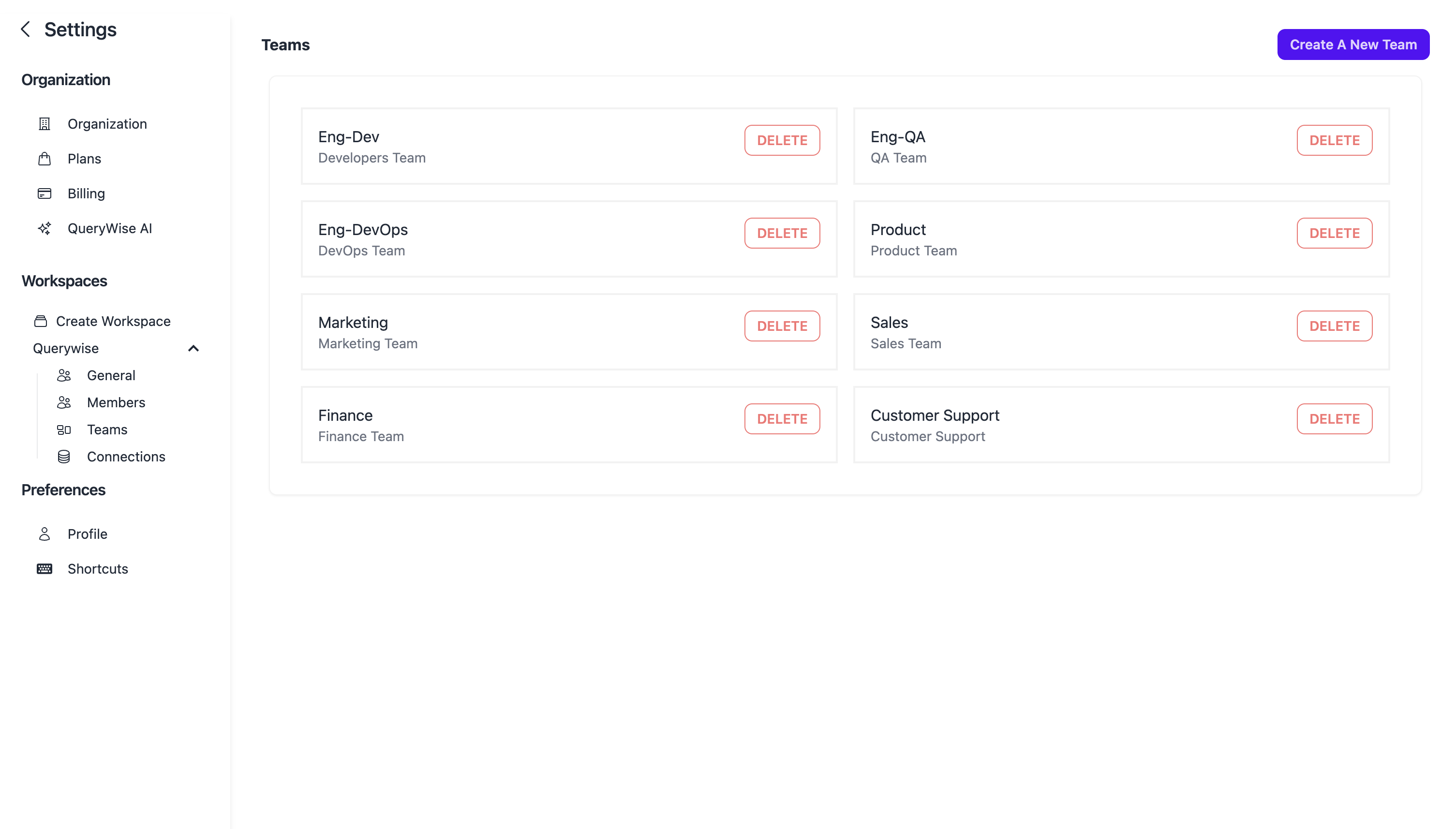
By grouping users into teams, you can ensure that access to sensitive data and resources is appropriately controlled. This not only enhances security but also improves collaboration by ensuring that team members have access to the resources they need to perform their tasks.